The rise of digital technology has brought about a paradigm shift in the way we live our lives. With an increasing amount of our personal and professional data being generated and stored online, reliable and secure digital storage solutions have become more important than ever. From treasured family photos to vital business documents, digital storage has transformed the way we manage and access our precious data.
In this blog post, we will delve into the world of digital storage, exploring its benefits, highlighting some of the top solutions available, and providing practical advice on how to effectively store your data online. Join us on a journey into the exciting world of digital storage.
The Rise of Digital Storage: A Historical Perspective
The history of digital storage has revolutionised the way we store and access information. It began with magnetic floppy disks in the 1960s, which were soon replaced by more advanced technologies due to limited capacity and vulnerability. In the 1980s, Compact discs (CDs) offered higher capacity and durability, followed by hard drives becoming the preferred choice for personal computers and servers.
However, the rise of cloud storage in the early 2000s changed the game. Services like Dropbox, Google Drive, and iCloud provided virtually unlimited storage space accessible from any internet-connected device. This shift not only offers convenience and scalability but also enhances data security and enables seamless collaboration. Cloud storage has become a defining feature of the digital era, shaping how we store, manage, and share information.
Pros and Cons of Digital Storage
When considering any form of technology, it’s essential to weigh the advantages and potential drawbacks before deciding whether to use it. In this section, we’ll explore the pros and cons of digital storage. By understanding both sides of the coin, you can make informed decisions about using online storage for your data management needs.
Pro: Accessibility
Digital storage allows data to be accessed from anywhere with an internet connection, promoting seamless collaboration and remote work, regardless of physical location.
Con: Data privacy and security
Storing data in the cloud involves entrusting sensitive information to third-party service providers, which can lead to data breaches or unauthorised access if proper security measures are not in place.
Pro: Space efficiency of digital storage
Digital files can be stored in a compact and organised manner, occupying minimal physical space. This is particularly valuable for individuals and businesses dealing with large volumes of data, as it reduces clutter and eliminates the need for extensive physical storage infrastructure.
Con: Reliance on Internet connectivity
Accessing and retrieving data from cloud storage requires a stable internet connection, which can hinder productivity and access to critical information in areas with limited or unreliable internet access.
Pro: Cost-effectiveness
Storing data digitally eliminates the need for physical storage devices, reducing hardware and maintenance costs. Cloud storage services often operate on a subscription-based model, allowing users to pay for the storage space they actually need.
Con: Risk of data loss with digital storage
While cloud storage providers often implement backup and redundancy mechanisms, there is still a possibility of data loss due to technical failures or system outages. Users must have their own backup strategies in place to mitigate the risk of permanent data loss.
9 Steps To Help You Transition to Online Storage
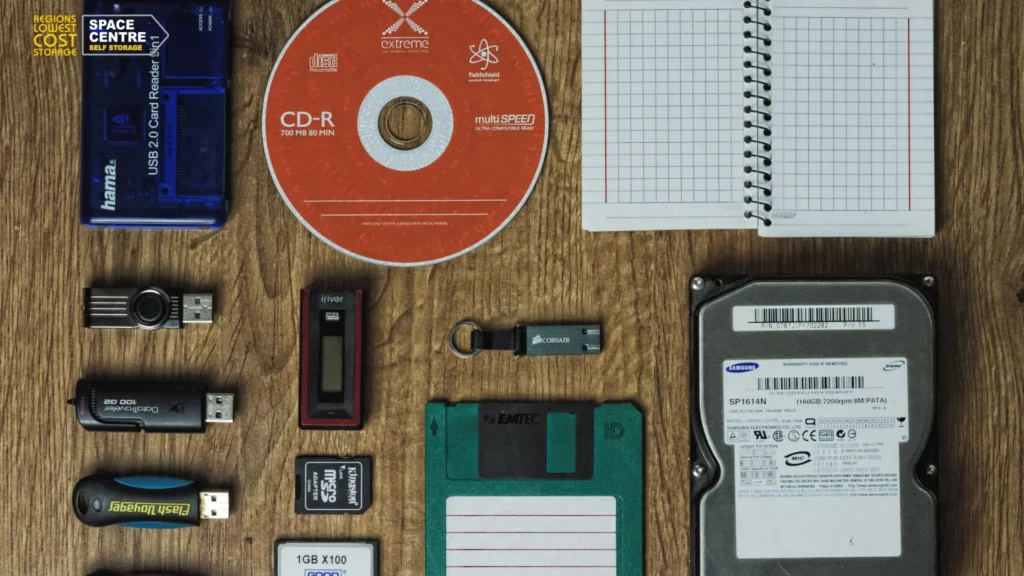
Moving physical storage to digital storage can be a game-changer for enhancing convenience and organisation in your life. This step-by-step guide will help you navigate the process, from digitising physical documents and photos to effectively organising your digital files. With these tools at your disposal, you can make the transition to online storage with ease and enjoy all the benefits it brings.
Step 1: Assess your storage needs
Identify the physical documents, photos, and other items that you want to transition to online storage. It’s essential to consider their importance and how frequently you need to access them. By doing so, you can determine which items should take priority in the digitisation process.
Step 2: Gather the necessary tools
Digitising physical documents and photos requires a few essential tools. These can include a scanner, a smartphone with a high-quality camera, and document/photo organising software or apps. It’s crucial to ensure that your scanner or camera produces clear and legible images. This will ensure high-quality digital copies of your physical items, making them easily accessible and organised in your digital storage system.
Step 3: Digitise physical documents and photos
To begin digitising your physical items, start by capturing clear and high-resolution images of each item using a scanner or camera. For documents, save them as PDF files, while for photos, use common image formats like JPEG or PNG. Once you have the digital copies, organise them into relevant folders on your computer or cloud storage. Doing so will make it easier to access and manage these files in your digital storage system.
Need somewhere to store your physical photographs but don’t have space at home? Space Centre Self Storage offers secure storage units so you can have peace of mind your treasured photographs are safe and sound.
Recommended: Storing Photographs, Albums & Photo Books
Step 4: Sort and categorise digital storage files
Now you have digitised your physical files, organising them is crucial. Create a folder structure that makes sense to you based on categories or themes. For instance, you can have folders for personal documents, financial records, family photos, and so on. Subdivide folders further if needed, such as by year or subcategories, to make it easier to find specific files. By organising your digital files effectively, you can save time and reduce clutter, making it easier to access and manage your files in the future.
If you have boxes of files that you can’t part with after digitising them, why not place them in a business storage unit at Space Centre? We have storage units of all sizes to meet your unique needs; for more information, take a look at our price and size guide.
Recommended: Tips For Storing Paper Records
Step 5: Rename and tag files
To enhance the searchability of your digital files, it’s a good idea to rename your files with descriptive names that include relevant information like dates, names, and keywords. This will make it easier to find specific files quickly. Furthermore, you can use tags or labels to assign keywords to files, making them even more searchable through search functions. By doing this, you can improve your ability to locate files in your digital storage system quickly and efficiently.
Step 6: Implement backup and redundancy in your digital storage plan
To protect your digital files, it’s essential to implement backup and redundancy measures. Consider using cloud storage services that offer automatic synchronisation and backup options. Create a backup schedule or employ a cloud storage provider that automatically backs up your files. This will help protect against data loss in case of hardware failures or accidents. By doing so, you can ensure the safety of your digital files and minimise the risk of losing important data.
Step 7: Establish data privacy and security measures
Prioritise data privacy and security when transitioning to online storage. Choose reputable cloud storage providers that prioritise encryption and implement additional measures like two-factor authentication and regular password updates. Set permissions and access controls appropriately to avoid unauthorised access and protect your sensitive information.
Step 8: Test and adapt your digital storage system
Test the accessibility and usability of your digital storage system after organising and securing your files. Modify the folder structure, file naming conventions, or tagging system as needed to enhance efficiency and convenience. Optimise your system to ensure seamless access to your files whenever necessary.
Step 9: Maintain and update your digital storage
To keep your digital storage system efficient and secure, maintain and update it regularly. Review and delete outdated files, keep up-to-date with software updates and security patches. Also ensure you back up new files regularly, and establish a routine for organising and managing digital files.
Self Storage with Space Centre
If digital storage feels too overwhelming, or you would prefer to keep your physical documents and photos, why not consider a self storage unit at Space Centre? We offer safe, secure and affordable business, household and student storage solutions to meet your needs.
Our storage facilities are located in Bristol, Stroud, Gloucester, and Stonehouse. We have a range of unit sizes, and some have drive-up access for easier loading and unloading. If you need assistance or more information about our storage units, please don’t hesitate to contact us by phone or through our website. We’ll be delighted to answer any questions you have.